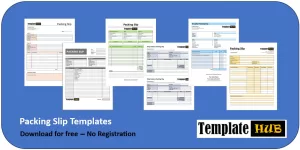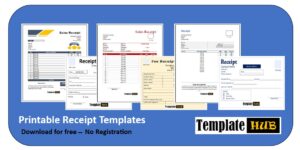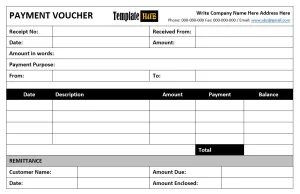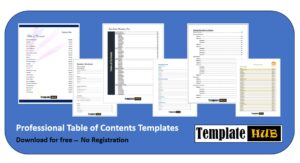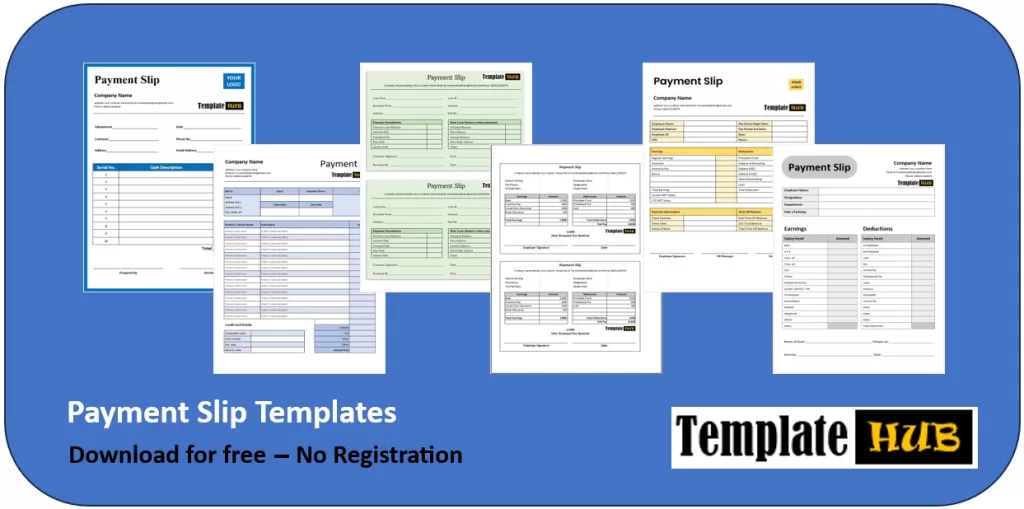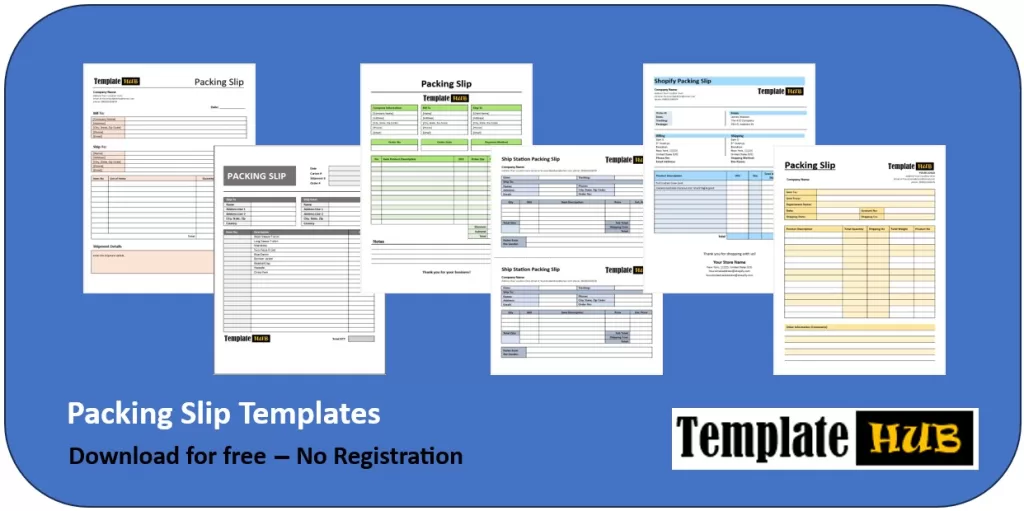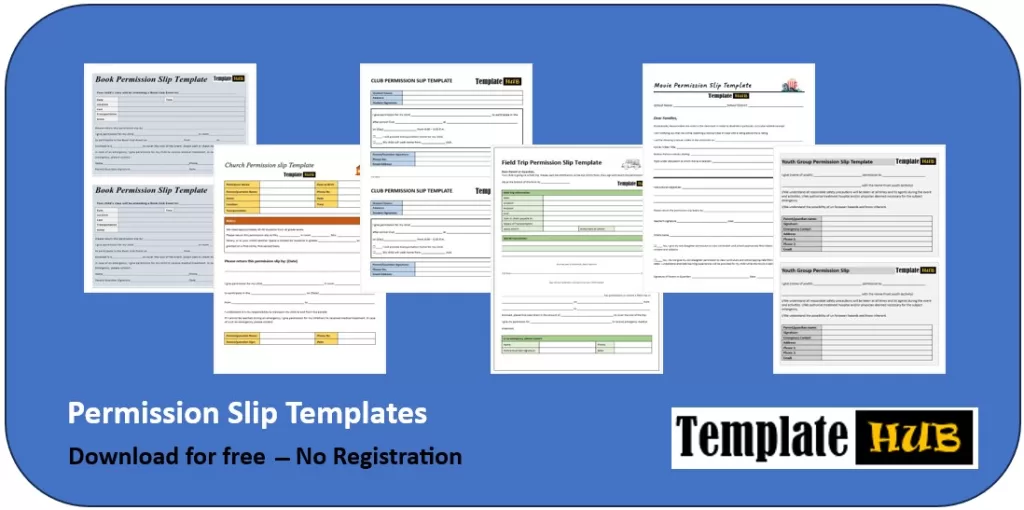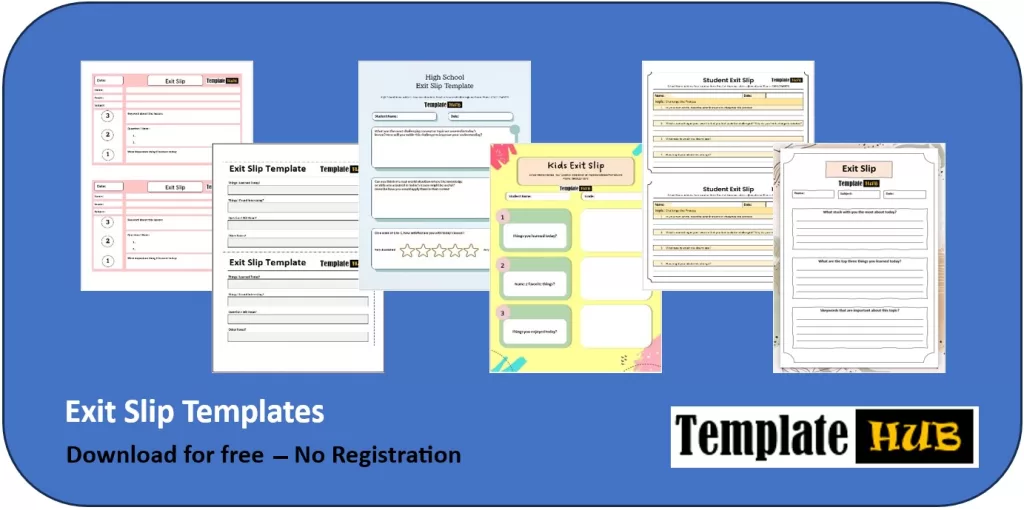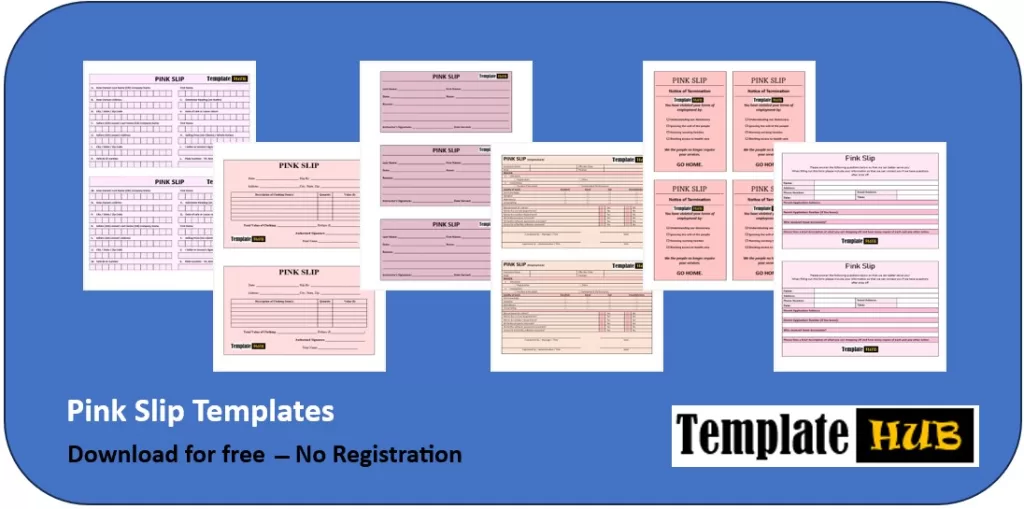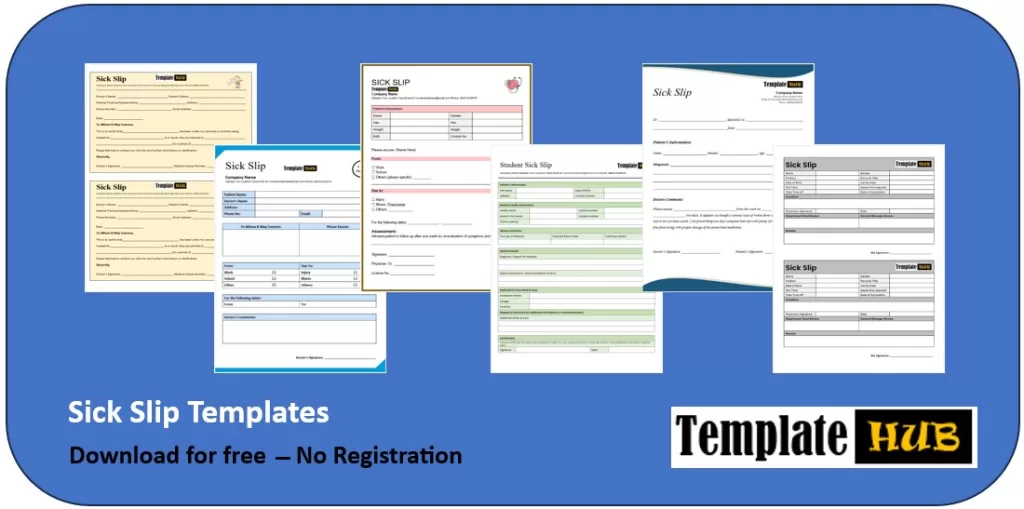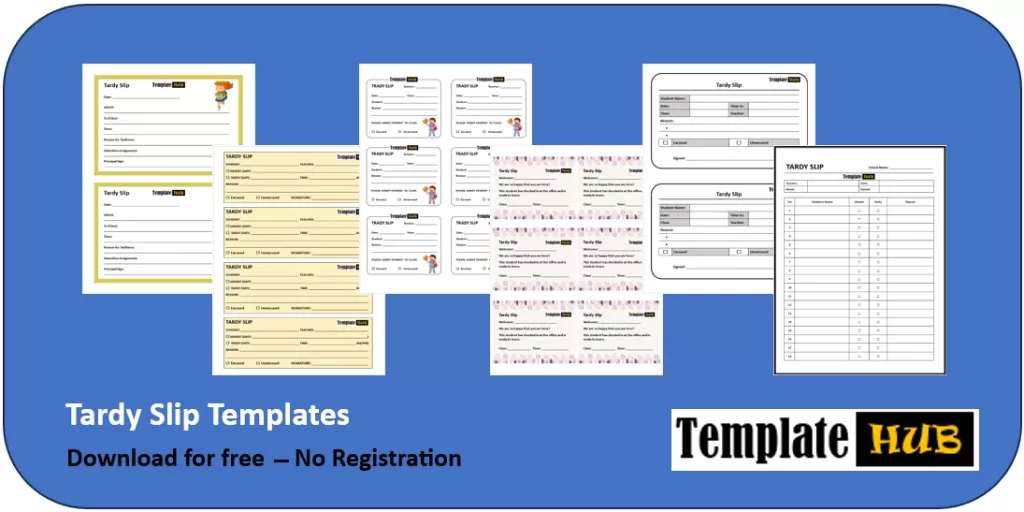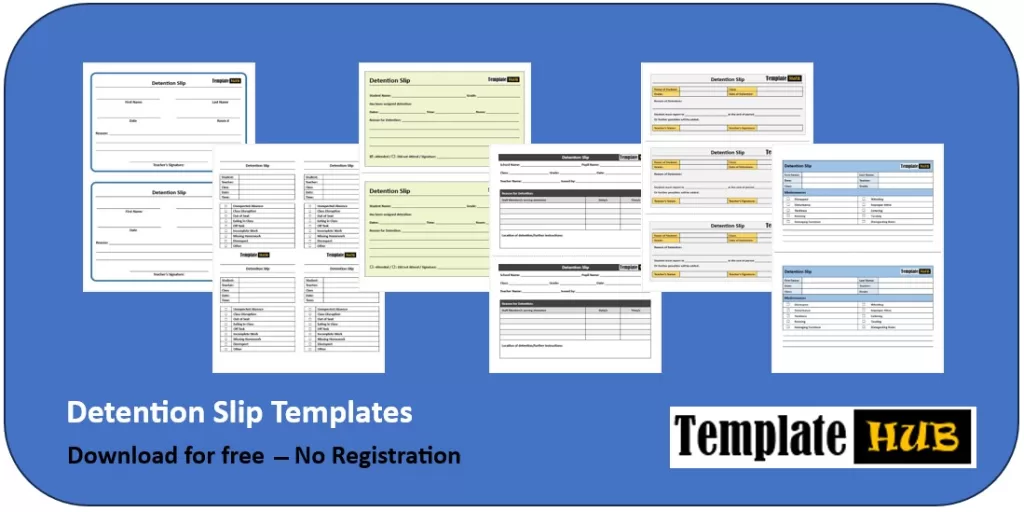Order slips have a great deal of importance in different business environments, such as in restaurant fields, warehouses, and retail settings. It is an essential document that breaks down the order of customers into several organized fields. Furthermore, it ensures things are done by the book and simplifies communication within departments and between the seller and customer. Another great example of using these documents is that they promote accuracy and clarity by jotting down all the information about the order, like quantity, prices, description, etc. Moreover, order slips can also be used as an inventory control and record-keeping tool to prevent any chance of future disputes and conflicts.
Somehow, many businesses often neglect to pay attention to the order slip. Although it serves as the identity of your brand and influences customers to shape your business reputation in their minds, using a well-organized and professionally designed order slip offers cutting-edge benefits. It helps in building trust in your business and the development of your brand. Our team of experts has created some amazing and user-friendly order slip templates to address these challenges. These free printable options are easily accessible in MS Word and Excel, along with Google Doc Editor, to customize and suit specific business needs.
Food Order Slip Template
Here we designed a well-structured food order slip Google Doc template for different business settings involving food service businesses, such as hotels, food chains, restaurants, etc. They can streamline their operations and improve communication by helping kitchen staff prepare the exact food ordered by the customer. As you can see from the preview template image, it has a pleasing pink-and-white theme with numerous pre-designed fields. All the components are properly placed on the document and are easy to navigate.
You can take the first step by adding the business name, address, contact information, and logo at the top. Next to this, you can incorporate details in the fillable delivery and billing tables. Afterward, this free Google Doc template will allow you to provide information about event details in the specific table. The following is the key section of the template that will help you accurately list the food item by order, size, quantity, and special requests with price and amount in the pre-defined columns. That’s how, in a few minutes, you can prepare a professional order slip without stress. Thus, download this food order slip by pressing the button below and customize it as per your brand or customer’s preferences.
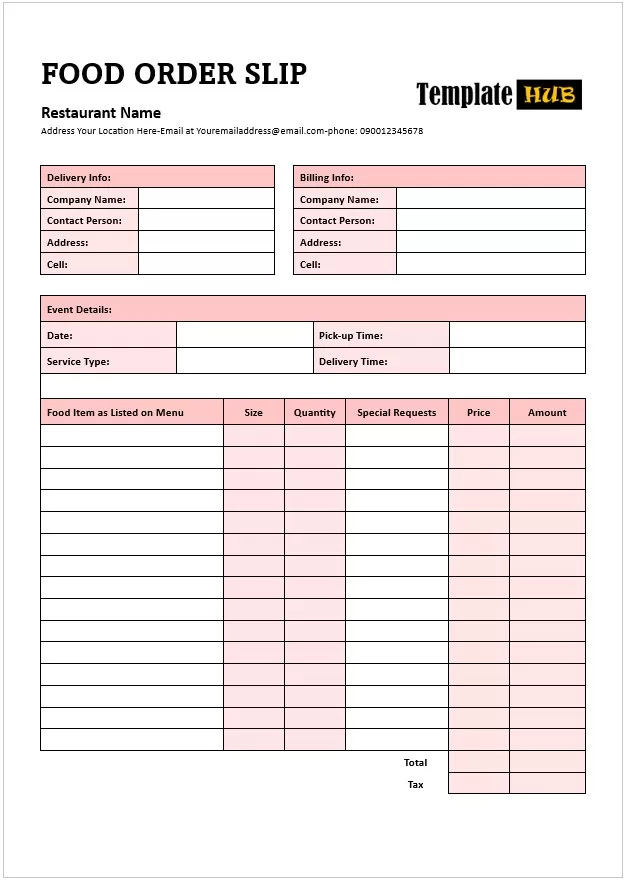
Order Slip Template in Excel
If you are so done with trying different options to impress your client, then give a chance to this professional order slip template in Excel. This stunning design from the template hub allows you to effortlessly prepare a customizable and professional order slip template in no time. Many businesses can use this layout as a means of communication among departments to streamline shipping operations. Our professionals have prepared this format specifically in Microsoft Excel to ensure data accuracy and clarity, boosting order processing efficiency.
Users can begin with the top section when it comes to including information in this ready-made option. Here, you can replace the default information with the company name, logo, and other relevant information. However, the following section is allowed to showcase customer details with order descriptions. After that, you can summarize the order with quantity, description, unit price, and total. The last row of this table will generate the total amount of the order after deducting the tax. You can also compose any instructions regarding payment in the bottom section of this editable order slip design. Therefore, download this template now, or for easy customization of the spreadsheet, get immediate access to Google Doc Editor.
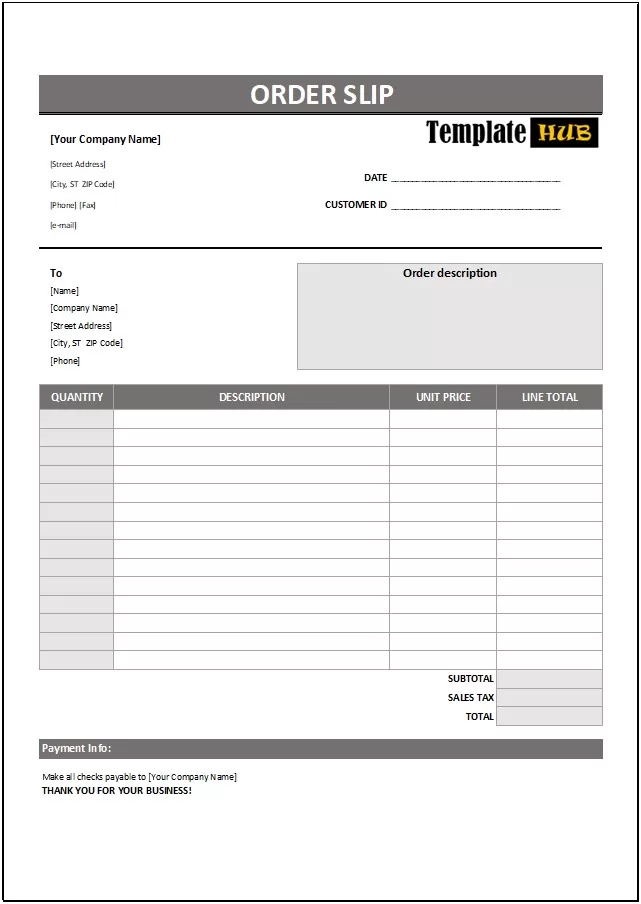
Order Slip Template Word
For smooth sailing in the business for order management, shipping, and inventory control, make the best use of our creatively prepared order slip template in Word. It is a free Google Doc format that will let you personalize the template and tailor it to suit our requirements. With this editable design, you can prepare as many order slips as you want, both online and offline. It allows you to use it digitally or physically after printing on paper.
You can get this slip in an elegant blue theme with all the imperative components. It has been broken down into three important chunks. In this first one, you can include your business details, logo, order sender, and recipient information. However, the second one is assigned to provide a comprehensive overview of the order in a pre-designed table. Here you can outline item details, unit price, quantity, and total price in four columns. The last three rows of this table will display the subtotal, tax, and total. In this third and last section, you can write down payment information, such as bank, Swift code, and account number. Thus, click the download buttons below to get this order slip in MS Word and Google Doc Editor.
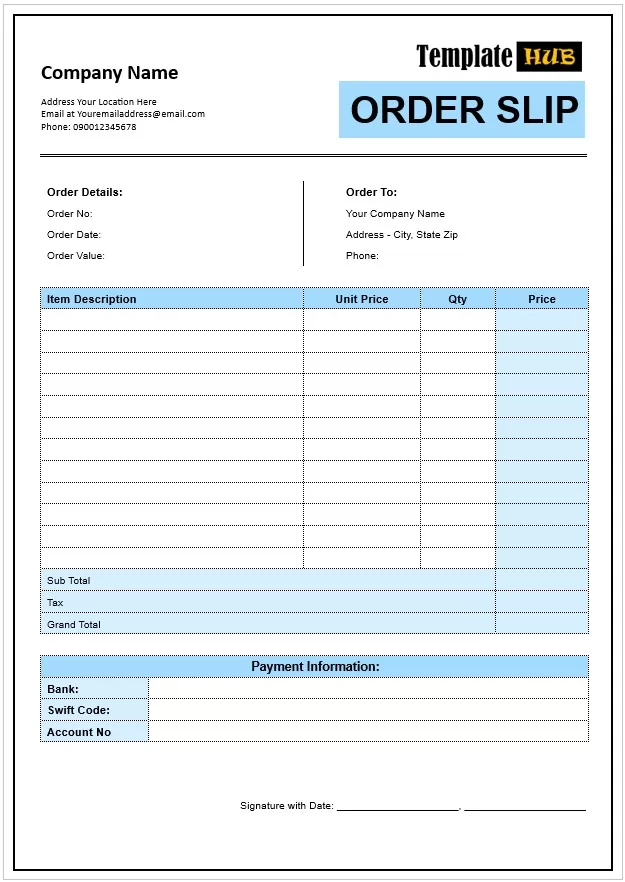
Printable Order Slip Template
If you want to simplify the intricacies of creating an order slip that accurately delivers the message to the customer, use this Printable Order Slip Free Google Doc Template. A team of professionals has cultivated this design with all the essential components that leave no room for ambiguity or confusion. It comes with an eye-catching fusion of white and misty rose colors. That not only boosts the overall appearance of the design elements but also increases the readability of the document.
The top-colored shape contains a default text where you can fill in the title and company details with the brand logo. As you scroll down a little on this document, you will find blank horizontal lines to record the customer’s name, slip issuance date, email address, phone number, delivery address, and billing address. Right next to this segment, you can find two pre-made tables to put down the order and payment details in an organized manner.
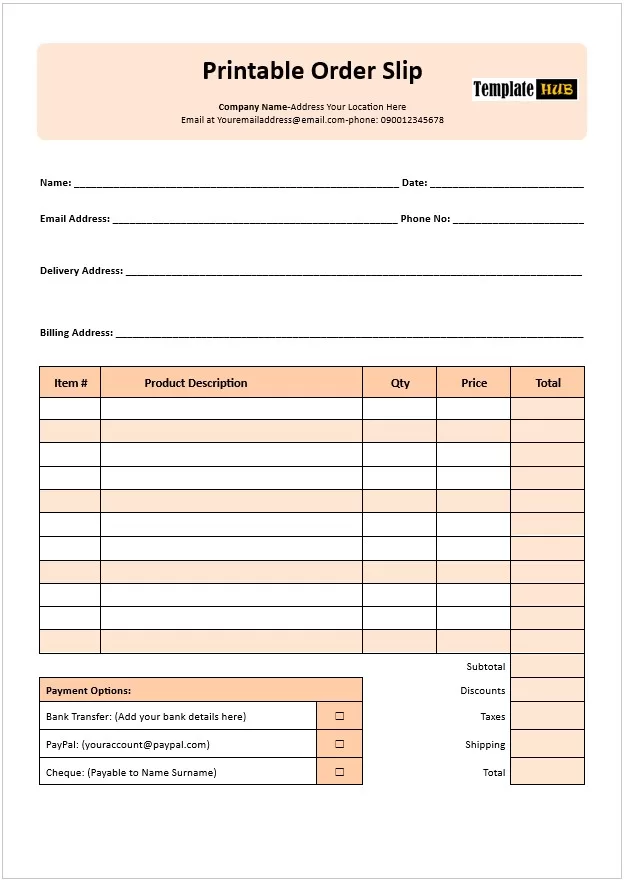
Purchase Order Slip Template
Now streamline your inventory management, procurement, and order processing with the aid of this purchase Order Slip Free Google Doc Template. One can comfortably download and customize this option to keep it as a business transactional record. Moreover, this specific design has a green and white color combination, which gives it a professional look and feel.
Unlike others, this one has a comprehensive layout filled with multiple ready-made tables. You can mention the company name, address, logo, and other related information at the top. Afterward, you can fill out details in the four tables with the title of supplier name, order date, ship to, and invoice to. Right under this section, you can write a tax ID, ship via, and require a shipping date.
To maintain transparency, you must also give a breakdown of shipped orders in items, descriptions, part number, quantity, UM, price, and total. This document also has a section at the bottom where you can add pertinent information and comments for the customers. A separate place is dedicated to the layout for signatures and the designation for acknowledgment of the purchase order slip. So to stay ahead of the game, download this free option now.
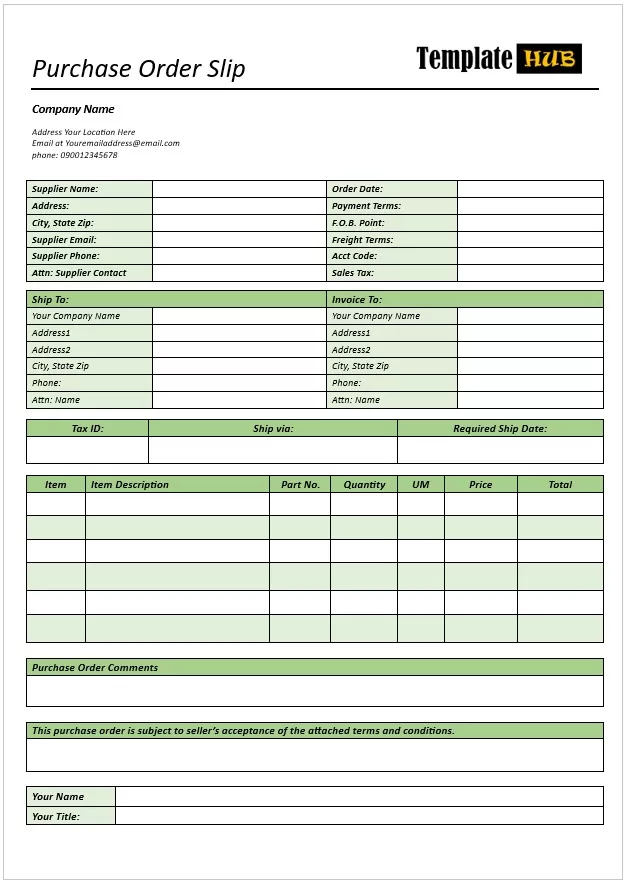
Restaurant Order Slip Template
Here we are introducing a top-notch restaurant order slip template prepared by our team of experts. It can be used by food service businesses and customized to best fit their needs. It is a handy Google Doc Template exclusively designed with gray borders and vital elements.
Unlike other static formats, this one is fully editable using MS Word or Google Doc Editor to incorporate a personalization touch. Furthermore, it has been split into four layers. In this first layer, you can outline customer information. The second layer is assigned to display event information, where you can specify the event date, description, guest count, booking name, booking date, reservation time, and dining time. However, the third and last layers are allocated for menu selection and billing summary, respectively. To include special instructions, you can also utilize the fillable table given at the bottom of this order slip format.


Kamran Khan is a seasoned blogger with a deep-seated passion for office document processes and the art of productivity. With a wealth of experience spanning over a decade, Kamran has become a trusted name in the blogging community, known for his insightful articles and practical solutions that help individuals and businesses streamline their daily operations.