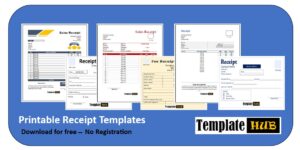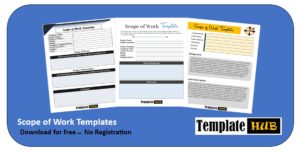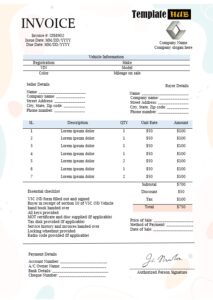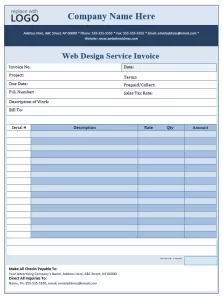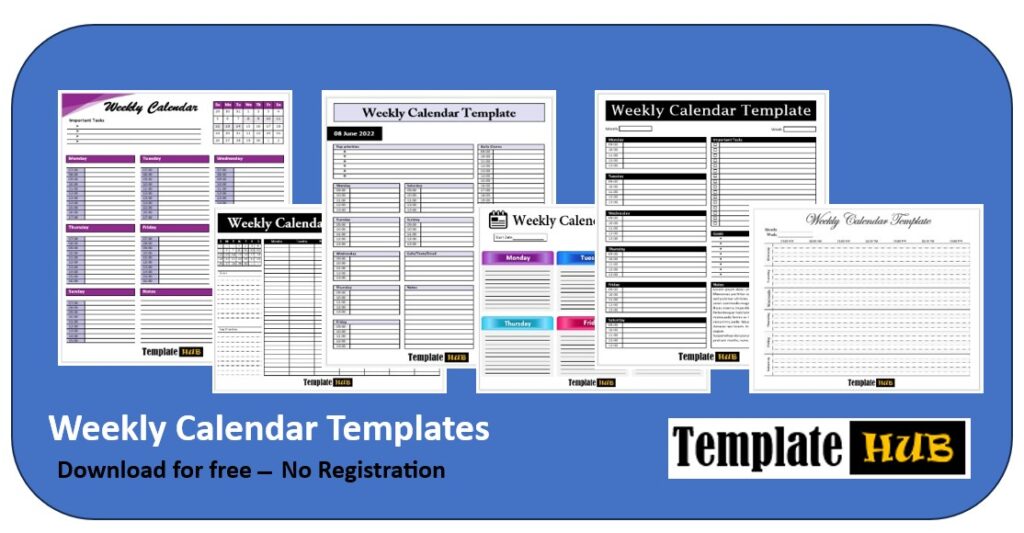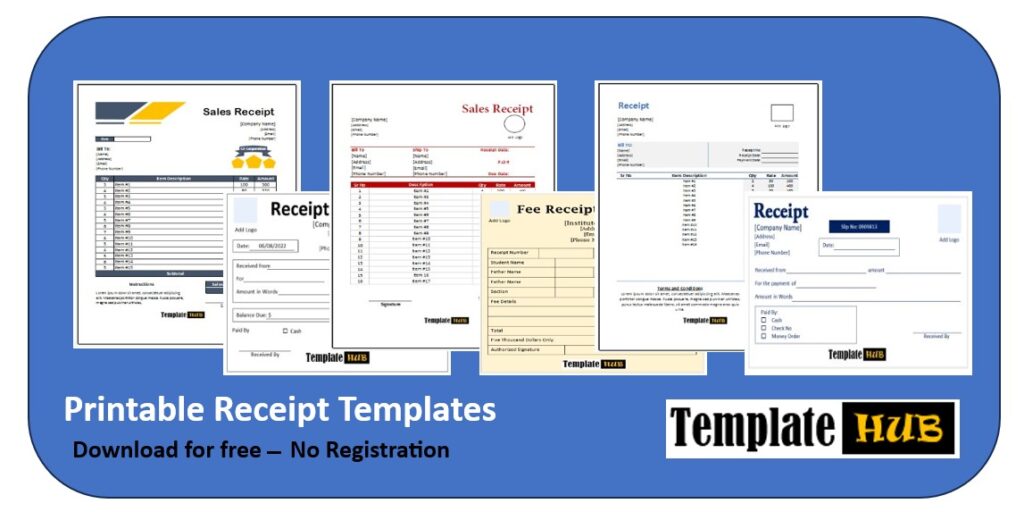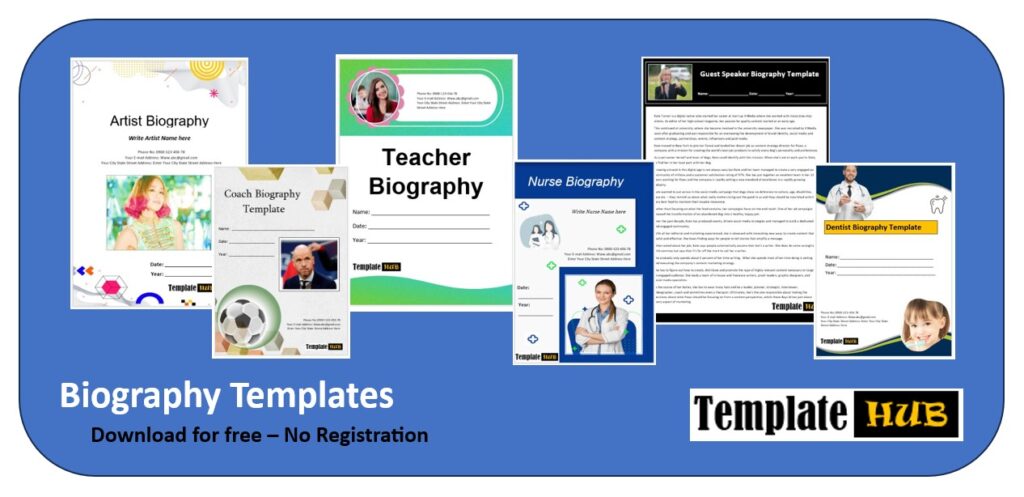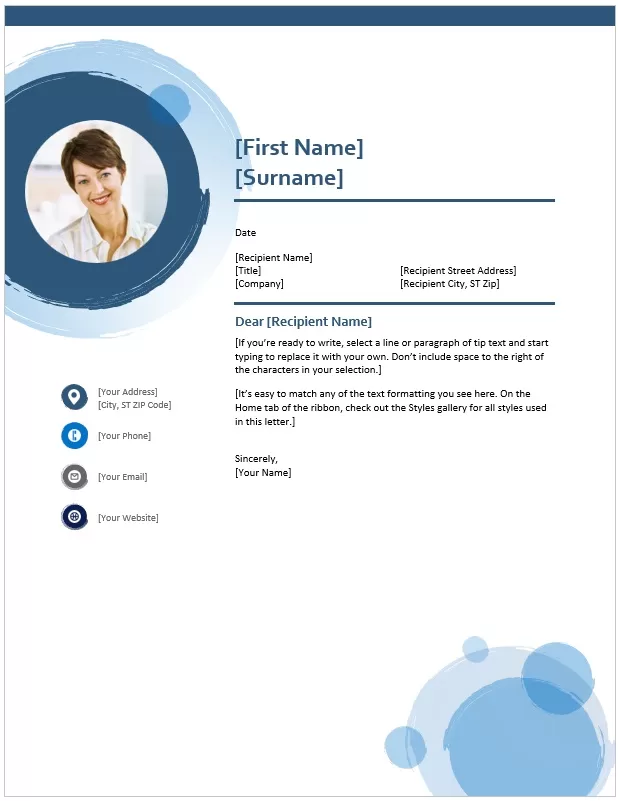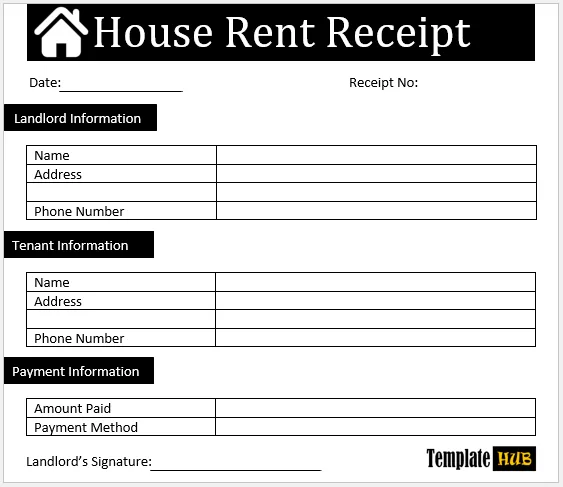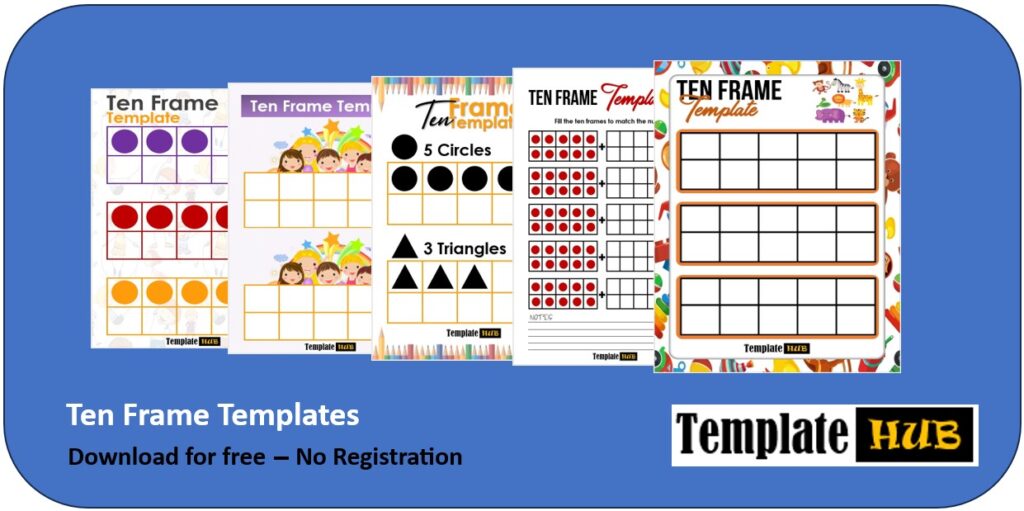If we talk about any office or workplace, one thing is for sure employees use lots of paper, and most of these documents are kept in a permanent record for future purposes. For instance, you work at an advertisement agency and you get dozens of clients every month. The person who handles a specific client is also responsible for keeping every relevant document in the record including the initial quotation, the final agreement, terms, and conditions, customer’s expectations, delivery slip, final invoice, and pay slip or transaction details for the amount received from the client. Because these are papers, it’s possible to lose one or two if they are just kept on your work desk. To make work easier and convenient for the employees, offices use binder spine label templates and folders.
Each folder includes a specific type of document and this way it’s easier to find and locate a particular document. Because these binders are made with thick cardboard to hold up to 100 pages inside. It’s not possible to see the inside of a binder. Further, to ensure the employees don’t need to go through each of the binders one by one, there are labels printed on these folders. Each label includes a certain text or digit that allows the employees to quickly check if it’s the correct folder or not. These labels are commonly known as binder spine labels.
Guidelines for Modern Design of Binder Spine Label:
Check the Binders or Folders that you have:
In offices, there are various types of binders and files. Some of these binders are small and only a dozen pages can fit inside. Some of these files are enormous with lots of room for up to 100 pages and even more. Keep in mind that the bigger the binder is; the bigger the spine it has. This means if you have a small binder, it has a small spine so there is not enough room for putting a big label whereas on the other hand, with a big folder available, you can certainly print a bigger spine label. This way you won’t need to get too close to read the description and the label will be visible and readable from some distance.
Free Binder Spine Label Templates:
Select Suitable Design and Medium of Label Design:
Then there is the inspection of the binder to check how thick labels can be inserted into the space. As suggested above, small binders have small space so only regular paper can be inserted while a bigger folder has more space so you can insert thick cardboard inside if you want. Keep in mind that common binders used in offices are cheap and have a very basic quality, which means there is probably not enough room to insert a cardboard label. In this scenario, it’s better to go with common printer paper.
Finalize the Design with Required Content:
At this point when you have evaluated the binder available in your office or at home and you have made up your mind to print the labels on thick cardboard or a common piece of paper, the next thing is to measure the actual available space on the spine to put a label inside and create the design of exact measurements on your computer. If you are not so sure about this design, there is some good news for you. Several websites offer readymade free-of-cost label templates that you can use. It’s almost certain that whatever size you search for, you will find it on the Internet.
Do a Test Run and see the Results:
Once you choose a particular design and incorporate the necessary data on your jacket like the customer’s name, a period that is between 201 up to 2015, or department name, you should print it and verify how good it looks. The label might not match the size of your binder after you have printed it therefore avoid getting worried in such cases. Simply correct the size of your print area before you can proceed to make another copy. For instance, if the last print was bigger than the space for inserting by one centimeter, then ensure that the next one after it is made smaller by exactly one centimeter too.
Save the Template for Later Use:
Once you have finished and measurements for the sewer’s label design you can use it for other new folders and binders yet to come although the good thing is that. That design should be saved by your computer so that you have a chance to get hold of it in case the need arises or alternatively you can as well download it from any website.
Below we have put up some free and high-quality binder spine label templates for your assistance. Creating a binder spine label with a blank document would take a lot of your time. Instead, you should use a ready-made template so as to save time and effort in order to work the best way possible with this stuff. There are many templates on the internet that you can use to make a nice-looking binder spine label. However, the following templates are simply awesome! We believe that they will help you easily create a label as per your needs. To download them click on the download button and you will get them within the shortest time possible. Nevertheless, these templates can be fully edited or modified.

Kamran Khan is a seasoned blogger with a deep-seated passion for office document processes and the art of productivity. With a wealth of experience spanning over a decade, Kamran has become a trusted name in the blogging community, known for his insightful articles and practical solutions that help individuals and businesses streamline their daily operations.